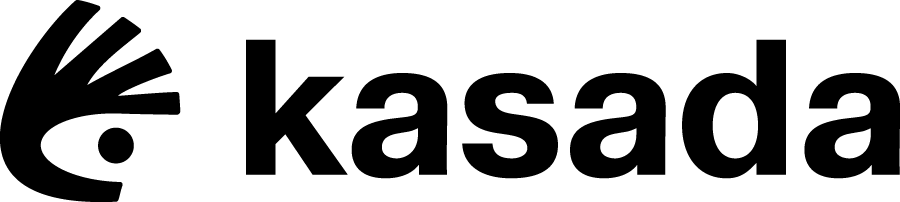
Workplace Technology
Support for Kasadians
You're locked out
If you are unable to login to your Mac
Follow the instructions in Locked Out in Confluence.
If you are unable to login through JumpCloud
Your account may be locked out. Please wait 30 minutes and try again. If you've forgotten your password, follow these steps to reset it:
- Open JumpCloud User Portal and enter your Kasada email address and click Continue
- Click the Reset User Password link.
- Click Continue to send a reset password link to your Kasada e-mail address and your password recovery e-mail address.
- Check your email for the reset password link.
- Click the secure Reset Password link that has been sent to the email address you entered.
- Enter your new password in both password fields and click Reset Password.
- Select either I use Mac, I use Windows, or I use Linux.
- Click I don't see how, continue to portal at the bottom of the screen.
- Enter a new password, and then again to confirm it.
- Your password needs to meet current requirements (JumpCloud will tell you what these are).
If you are unable to reset your password, please contact your people leader for contact details for Workplace Tech.
If you aren't able to resolve your issue
If you are unable to work and require urgent assistance go to Urgent Help.
For all other requests, log a ticket through Slack or the portal. If you aren't able to access either of these, reach out to your people leader for contact details for Workplace Tech.